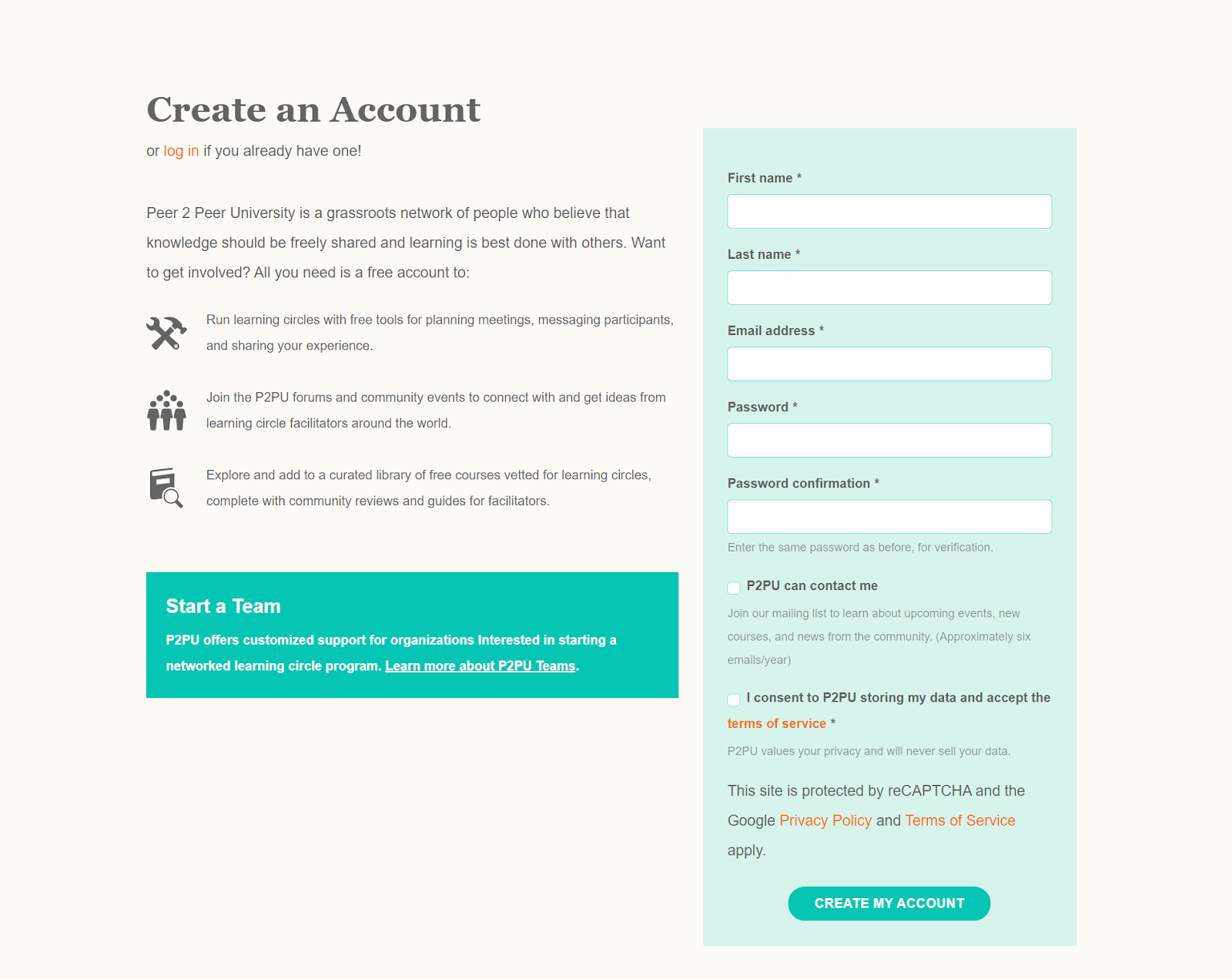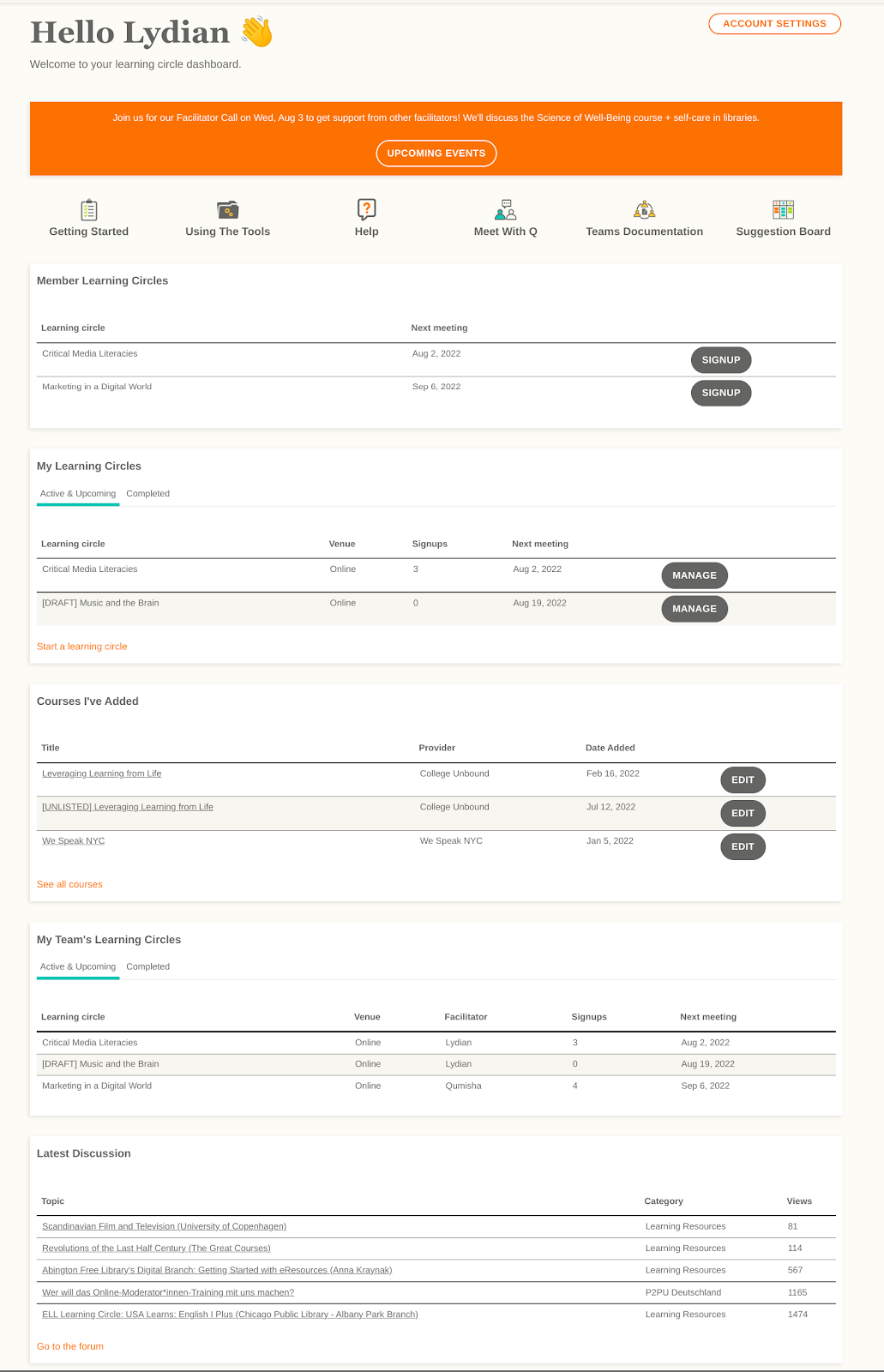Facilitator Orientation
You can also download this page as a PDF.
Welcome & Check-in #
This facilitator training guide was developed by P2PU for the Digital Skills @ Your Local library program to support the training and onboarding of new learning circle facilitators in Uganda. You can complete this training by yourself or in a group. When you finish, you will become part of a national community of facilitators and you will be able to facilitate learning circles in any topic that you choose.
This facilitator training is just one part of the Digital Skills @ Your Local Library program. You can review the other ICT Training materials for this program included in the additional resources section of this guide.
If you are working through this guide with a group, introduce yourself to one another and share something that you learned recently. This is an important exercise to emphasize that everybody has things they want to learn, and knowledge and experiences that they can share. Together, a group of people can learn almost anything together.
For assistance using this guide or questions, you can reach our team at thepeople@P2pu.org
Introduction to Learning Circles & P2PU #
We believe effective learning is a social activity, every person develops expertise through their own life experiences, and that people learn best when they share and connect with others. In that spirit, we work with an open community of practice so our projects can be shaped by the people who are using them. This allows us to build education as a social good rather than a commodity. Representation and collaboration is crucial for building equitable access amongst learners.

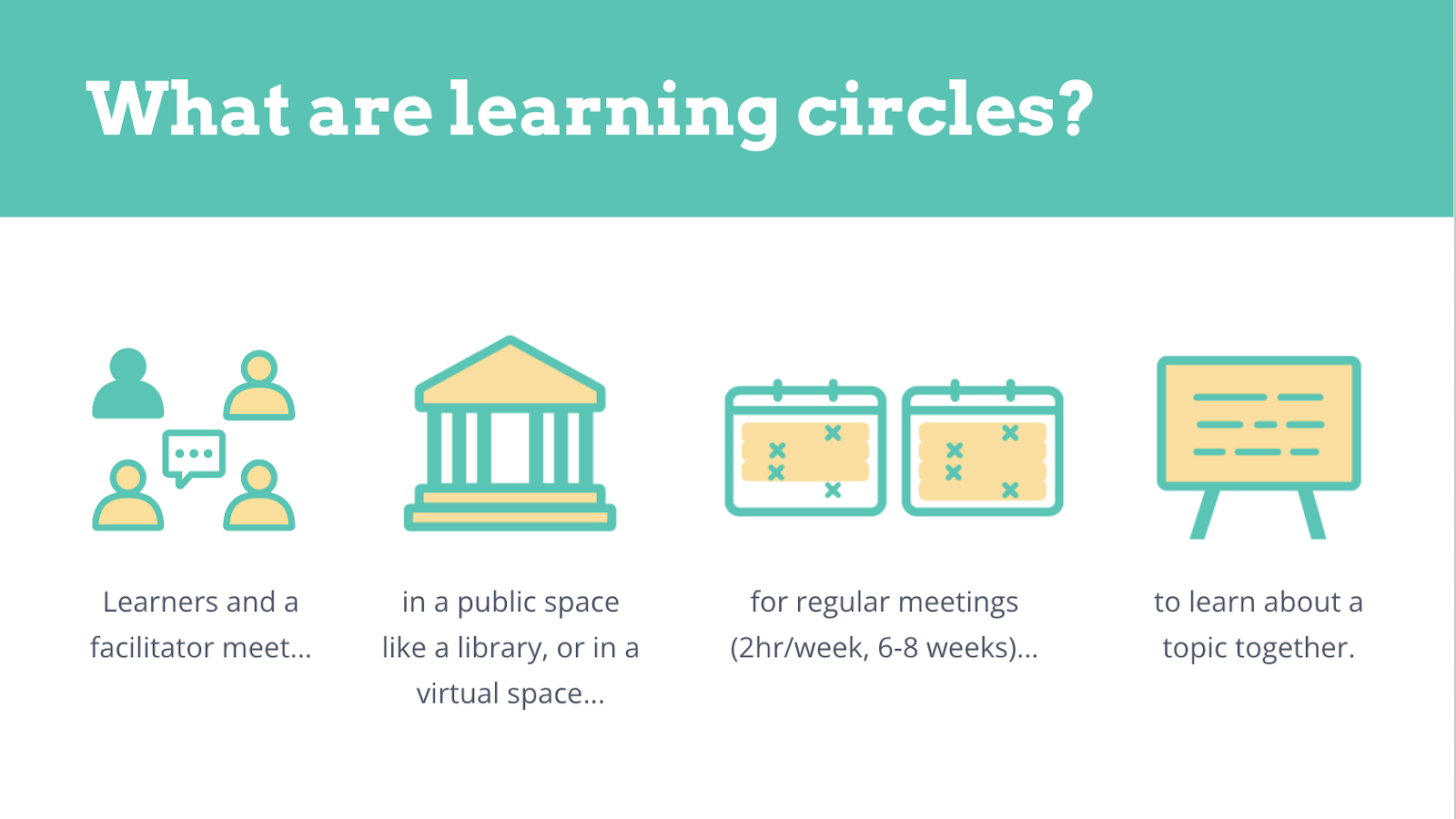 Learning circles are a free and responsive model of peer learning. Put simply, a learning circle is a facilitated group of people who meet regularly to learn about a topic together.
Learning circles are a free and responsive model of peer learning. Put simply, a learning circle is a facilitated group of people who meet regularly to learn about a topic together.
Facilitators are a crucial part of the learning circle methodology and the reason they’re successful. The facilitator does not have to be an expert in the subject. It’s actually better that they’re not! We designed learning circles so that with a little training and some practice, anybody can facilitate.
- Learning circles don’t use the traditional teacher/student format in favor of peer-to-peer learning. A facilitator doesn’t need to be an expert, just someone who wants to learn about the topic and is willing to keep things on track. With some training, anyone can be a facilitator!
- Most of our facilitators are library professionals running learning circles as public programming in their communities.
- Facilitation is designed to be low-cost and flexible meaning it can support changing community needs. This makes learning circles an effective model of responsive community-based education.
Learning circle structure
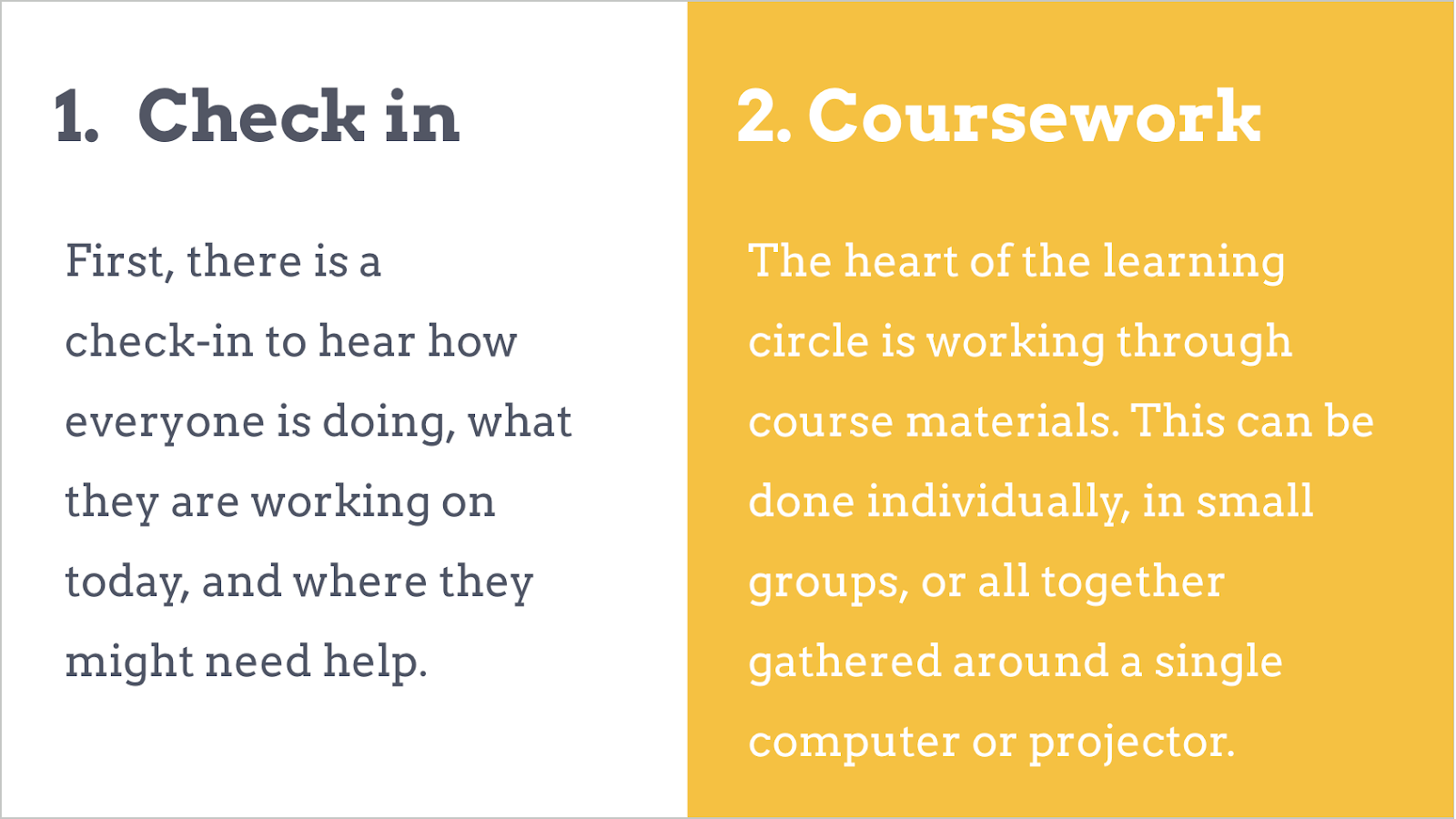
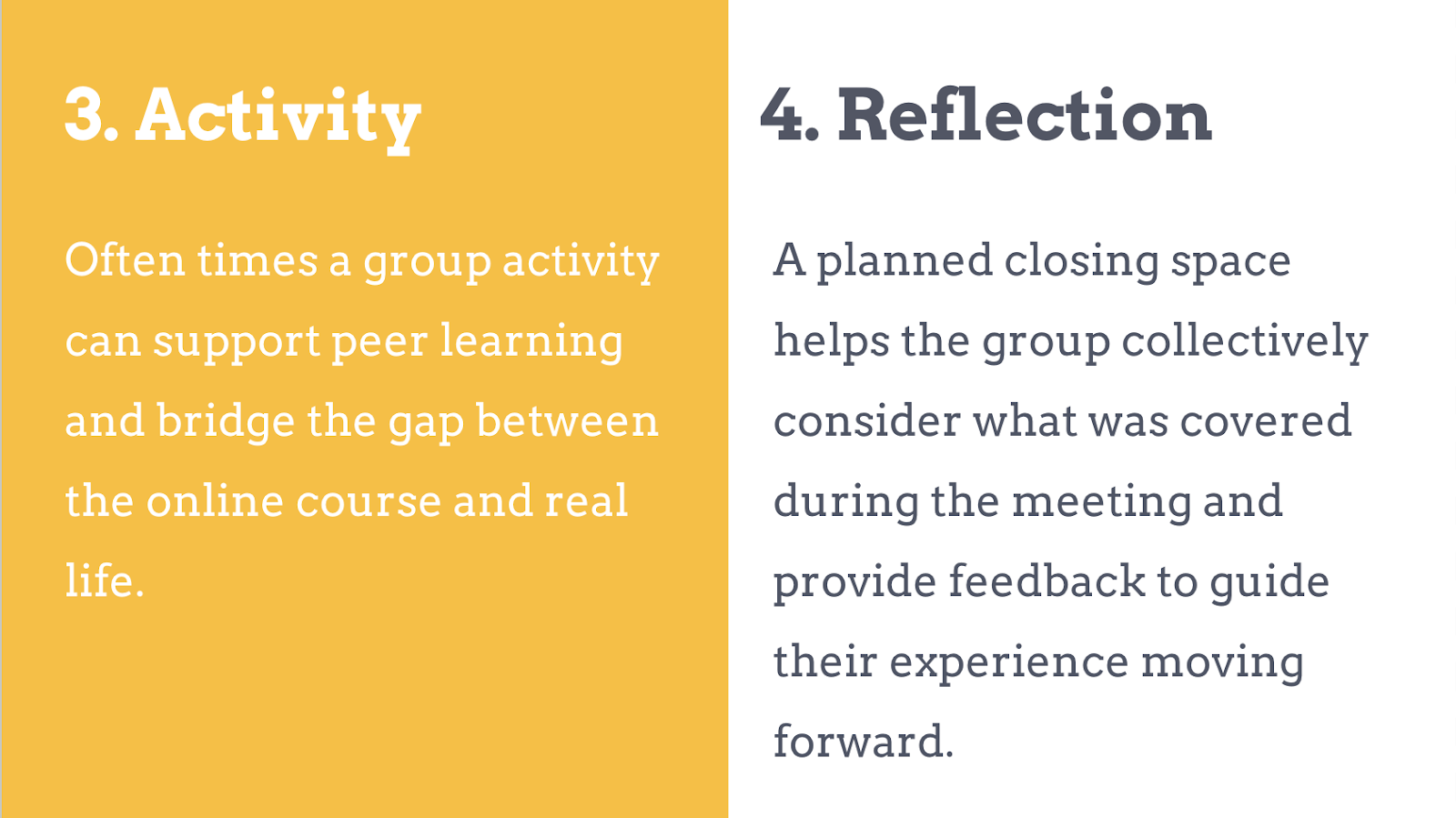
Check-In
Starting and finishing each meeting as a group is a core component of learning circles. A consistent check-in warms up the group and is a reliable way to build community, recap previous sessions, and set expectations for the meeting. A good check-in can:
- Create a space for everyone to speak or feel heard
- Encourage creativity and playfulness
- Shed light on common points of interest and experience
- Allow each participant to introduce themselves however they want
- Model group participation
- Introduce tools, topics or questions that both relate to the meeting and can be used to reflect upon at a later time or date
Learning Formats (Coursework & Activity)
The way your learning circle progresses through the learning material can take many forms, varying based on different groups and topics: reading an article or a textbook chapter, watching lecture or tutorial videos, trying out interactive content, etc. To support different learning styles, it’s helpful to explore different types of learning formats. Sometimes these activity ideas come easily (e.g. if the topic is public speaking, learners can take turns sharing short monologues), and sometimes they require some creativity to effectively reinforce the goals of the module. We find that a mix of passive and active activities combining individual learning and group exploration allow for deeper understanding of the learning material. It also keeps things interesting!
Reflection
A planned closing space helps the group collectively consider what was covered during the meeting and provide feedback to guide their experience moving forward. As a baseline, we often recommend using a Plus/Delta: each participant shares a plus (something that went well) and a delta (something they’d like to change for the next meeting). These contributions can seed a brief conversation about ways to improve the next meeting. A good reflection can:
- Create a space for everyone to give feedback
- Encourage participants to recognize and celebrate past learning
- Transition the group to work and life outside of the learning circle
- End the meeting on a positive and hopeful note
Learn more: Meeting Structure - P2PU Knowledge Base
Get Started with Facilitation #
What is a facilitator, and who can facilitate?
A facilitator is responsible for organizing the learning circle, not teaching: the group should work together to understand the material.
Learning circles are facilitated, not taught, which means you don’t need to be a teacher or a subject matter expert in order to successfully host a learning circle: The facilitator’s role is to maintain the fidelity of the learning circle model (e.g. cultivating a supportive environment, keeping discussion on track, ending each meeting on time), but you’re not responsible for what happens during each meeting.
All of the resources and methodologies referenced in our Knowledge Base—the weekly structure, the activities, the courses—have all been developed to help you lead a successful learning circle. That being said, facilitation can still feel daunting, especially at first.
The good news is that facilitation is a practice, and that you needn’t stress about getting it “perfect” right away. Growing comfortable as a learning circle facilitator will be a continuous process of trying, reflecting, and iterating. And you needn’t do this alone. The P2PU community is here to help – our welcome committee, community forum, monthly facilitator calls, and weekly reflection prompts are each designed to help you refine your practice and grow confident and comfortable in the facilitator role.
What follows are some of the most common questions and worries we hear from facilitators, followed by specific strategies for addressing them.
Find more tips and strategies, visit Facilitation Basics - Knowledge Base
Facilitator Tools #
Facilitators can:
- Use a step by step dialog to guide them through creating a learning circle
- See who signed up, when meetings are scheduled, who can come, etc
- Send messages to learners
- Customize weekly reminders
- Capture feedback after a meeting to gather and share reflections
- Complete a survey on their experience facilitating a learning circle
- Generate a report at the end of the learning circle
Using P2PU tools is not required, but by using tools you have a system to collect information about your work that can be shared for reporting. You can also find resources and support from others in the community.
Learners do not need a P2PU account in order to join a learning circle.
To facilitate or organize learning circles, you’ll first need to create a P2PU account, which you can do from the P2PU homepage. After setting your password, you will be logged in and redirected to your learning circle dashboard.
The tools are hosted online and can be accessed from www.p2pu.org
Facilitator Dashboard
The Facilitator Dashboard is the space you see when you sign in to your P2PU account. From here, you can create and manage your learning circles and see what else is happening around the community.
My Learning Circles This section of your Dashboard shows the learning circles you are facilitating. One tab lists your Active & Upcoming learning circles, and a second tab lists your Completed learning circles. If you don’t have any yet, click “Start a learning circle” to create one.
Courses I’ve Added As a facilitator, you can add online courses to the P2PU platform to use in a learning circle. This table shows the courses that you have added, along with a link to go to the course editing page for each one. Visit our website to Add a Course.
My Team’s Learning Circles This section shows all of the learning circles facilitated by members of your Team. See the dashboard: https://learningcircles.p2pu.org/en/
Creating Learning Circles
P2PU offers a free system for creating and managing learning circle meetings. Once you’ve created a P2PU account and decided what learning circle you want to run, you can create your learning circle and publish it to the world.
Walkthrough: How to Create a Learning Circle
Creating a learning circle is a 5-step process.
- Select a Course: Identify the learning materials you’ll be using
- Find a Location: Share the details of where you’ll be meeting (in person or online)
- Select Meeting Dates: Choose the dates and times of your meetings (flexibly; you can update these later)
- Customize the Sign-Up Page: Write any details about your learning circle (welcome message, materials needed, etc) to customize the public sign-up page
- Finalize: Privately reflect on your goals for the learning circle and optionally ask for help if you need it.
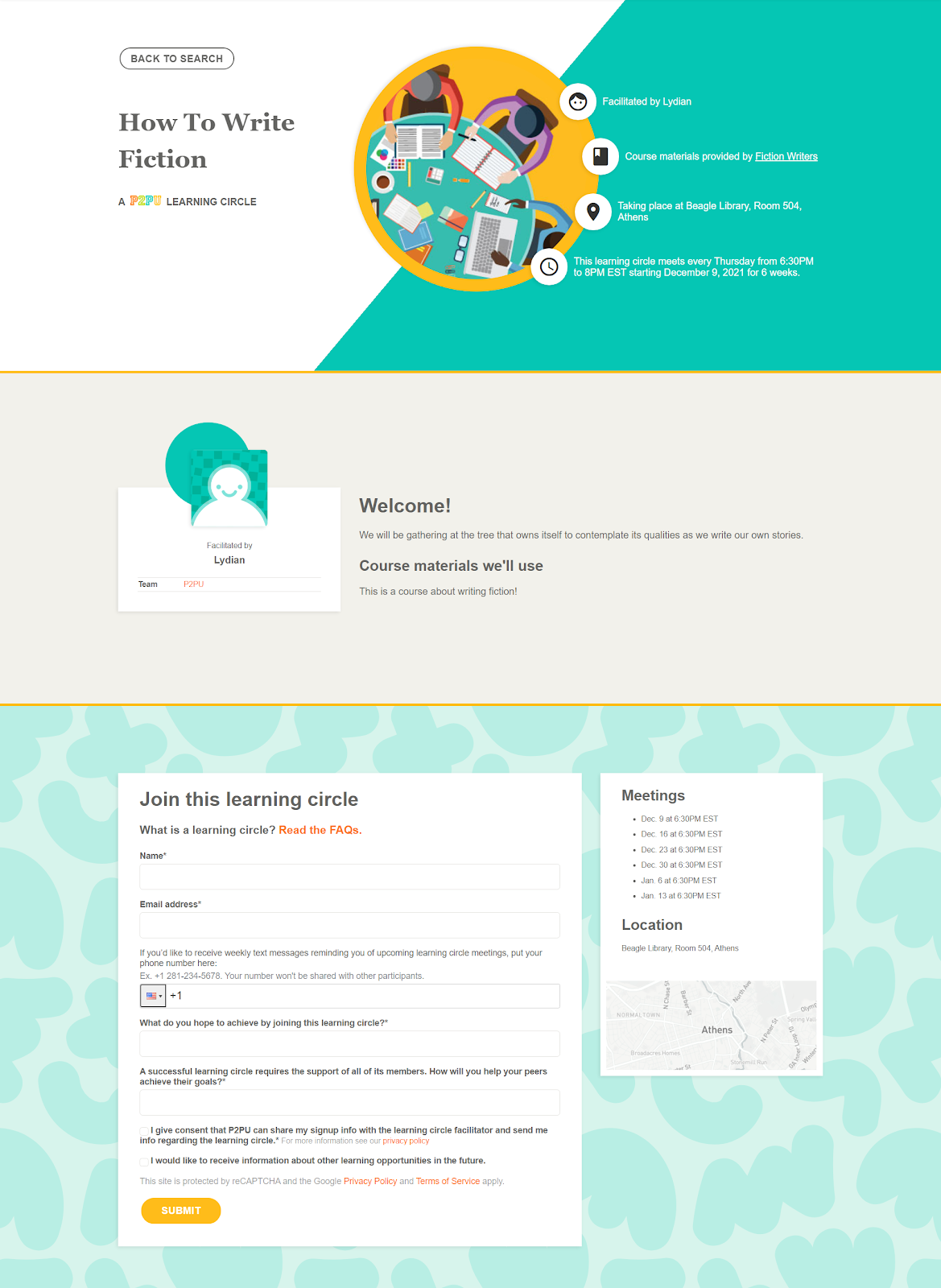
Once you complete the creation process and publish your learning circle (either as a draft or a public circle), your sign-up page will automatically be generated (see above image for an example).
You’ll receive a confirmation email, which includes the link to your sign-up page and a number of other resources. The P2PU Welcome Committee (a mix of P2PU staff and community members) will be copied on the email; if you asked for any help on Step 5, someone will reach out to ensure that your concerns are addressed before the learning circle begins.
You can watch a video about the process here: https://youtu.be/860ITkW8WmU
Management Page
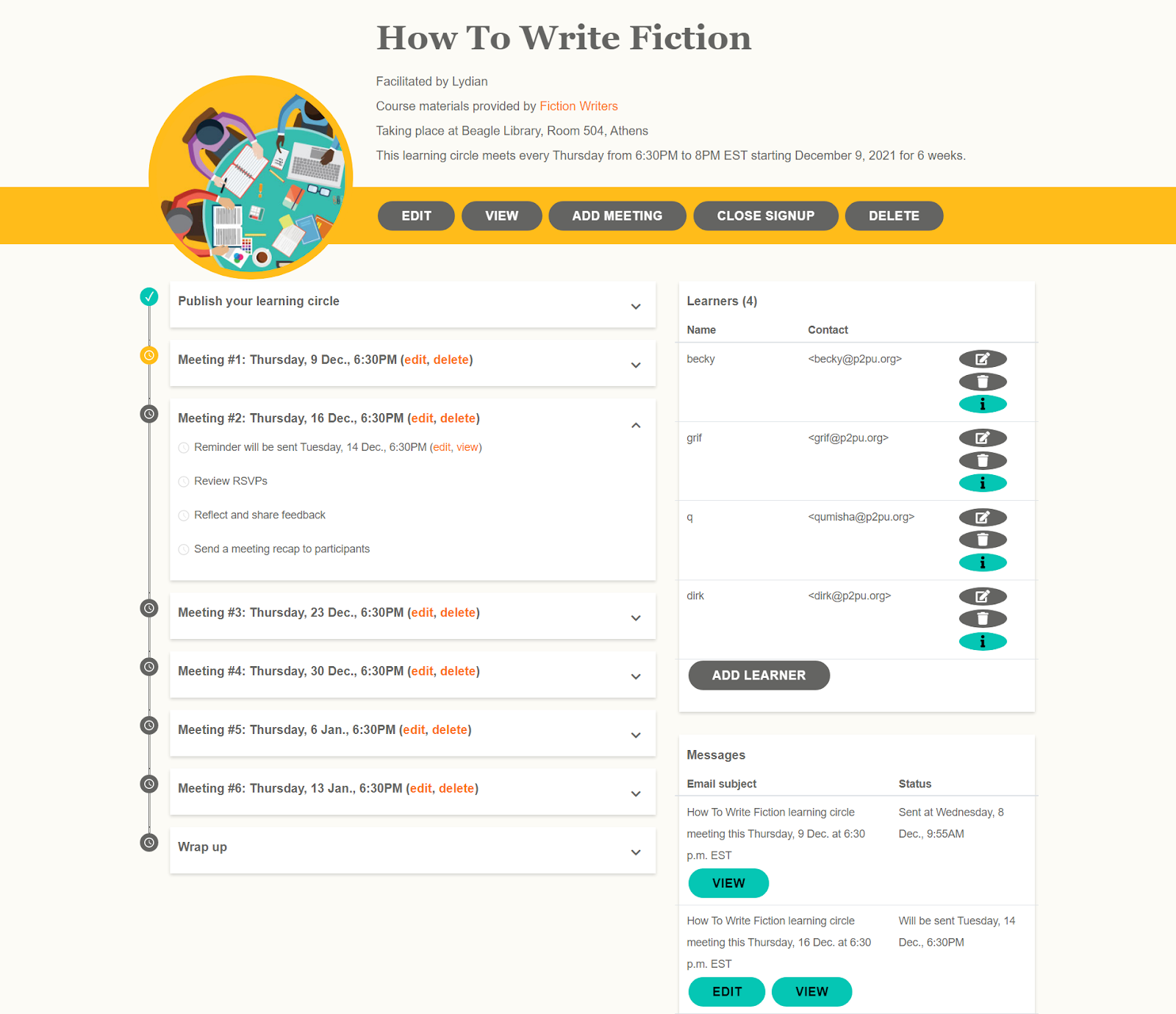
The top section of the page shows a preview of the learning circle’s information: title, image, facilitator info, link to the course materials, and meeting details. Below that is a yellow bar containing the following tools:
- Edit: Return to the 5-step learning circle creation form to update any information previously entered.
- View: See the live learning circle sign-up page.
- **Add Meeting: **Quickly add a new meeting to the learning circle. This will add a section for that meeting on the management page and automatically generate an editable reminder message for that meeting.
- Close Signup: Turn off the registration form on the sign-up page. (If signup is closed, the button will change to Open Signup and can be used to activate registration again anytime.)
- Delete: Delete the learning circle from public view and remove the records of the learning circle and registered learners from the P2PU database.
The Add Learner button can be used to manually add participants to a learning circle. This only allows for adding a participant’s name and contact information, not their answers to the sign-up questions. Note that this will automatically send a welcome message to the participant to let them know they’ve joined a learning circle.
To add multiple learners to your learning circle at the same time, click the “Add Learner” button and choose “Click here to add multiple learners at once.” This feature is particularly useful for learning circles that use physical signup sheets for learners.
Meeting reminders are automatically generated when a meeting is created, either during the learning circle’s initial creation or when added afterwards. These messages can be edited from the Messages table or in the individual meeting’s section of the meeting manager.
Manual messages allow the facilitator to send out information to all registered learners at any time via email or SMS. These messages will be sent immediately and cannot be scheduled to go out in the future. Manual messages have P2PU branding on them, and they will CC the facilitator and BCC all other recipients.
Choose a Learning Resource #
Creating a learning circle with our tools can be very quick once you have gathered the information you need. Choosing a course can be the hardest part. Here are some tips to help.
Many facilitators use free online courses for subject material because they are designed in a linear format that is easily adaptable to group study. While these so-called MOOCs (“Massive open online courses”) work quite well as the content basis for learning circles, there is a broad world of openly-available information that comes in all shapes and sizes. With some time and practice, nearly any learning resource can be adapted to the learning circle model, from YouTube playlists to books.
Regardless of where the content comes from, there is no such thing as a perfect course! No matter how well the content is arranged, a course will never know you as a person, help you make decisions, or tell you when you need to look for answers somewhere else. The learning circle format and the power of peer learning do a lot of work to create a great learning experience. At its best, a course is a starting point for a community of learners to reach a common goal, wherever that path may lead.
You can view and search through some learning materials here: Learning Resources
Topic Guides
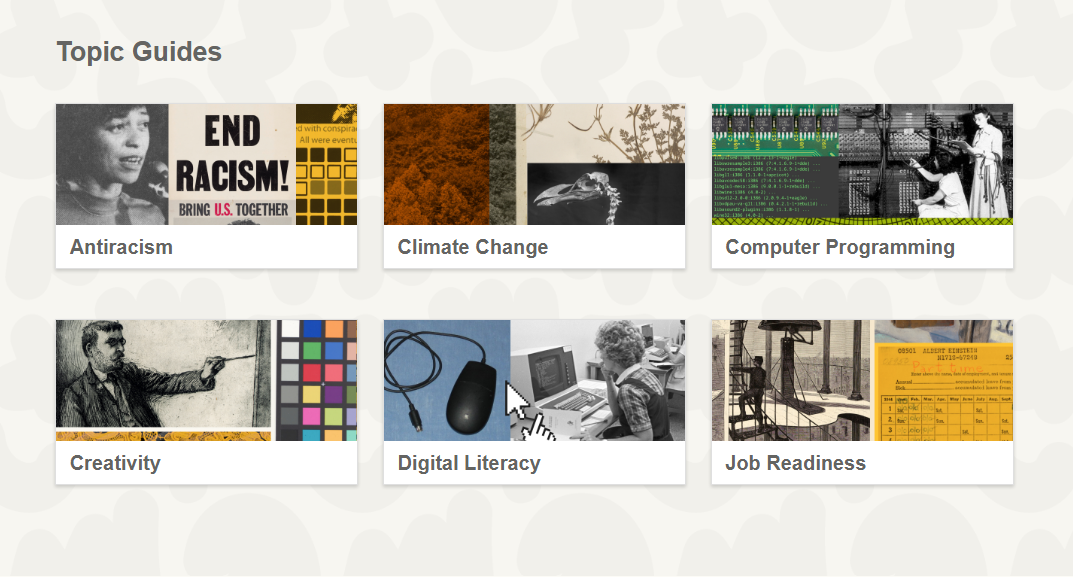 Our topic guides help facilitators choose courses related to popular topics, and they include helpful practices and additional readings suggested by our community.
Our topic guides help facilitators choose courses related to popular topics, and they include helpful practices and additional readings suggested by our community.
You can browse them here: Topic Guides
P2PU learning resource library
P2PU maintains a space where the learning circle community can collect and share open courses found from across the web. With a few exceptions, P2PU does not create or own this content—it is primarily a curated list. Materials added to this list are moderated and removed if they are duplicated, no longer available, or otherwise inappropriate for learning circles.
To view popular courses used by Ugandan facilitators, visit: https://uganda.p2pu.org/courses?keywords=uganda&languages=en&order
Adding New Resources
Facilitators are not limited to the materials in the P2PU learning resource library. Anybody with a P2PU account can add a learning resource to the P2PU library by filling out the “Add a Resource” form which asks for the following information:
- Title
- Creator (e.g. MIT, University of Michigan, Khan Academy)
- Format (the type of resource)
- URL: Where the resource (or information about the resource, such as a publisher’s description of a book) can be accessed
- Description (Write 1-2 sentences describing what people will learn from this resource. This is what learners will see when signing up for learning circles, and what facilitators will see when selecting a resource.)
- Topics (Add your resource to one of P2PU’s existing topic guides.)
- Keywords (Select or create a few keywords that will help learners and future facilitators find this resource.)
- Language
- License
Facilitator Guides
In some cases, other facilitators may have worked through a course and documented their process for working through the materials using a facilitator guide. New facilitators can benefit by using a facilitator guide, which includes the notes and session order of a previous facilitator. Facilitator guides can also be used as a way to document multiple resources that can be used for a learning circle instead of one online course.
Here are two examples of Facilitator Guides built specifically for Uganda:
Liquid Soap Production is a custom course built from resources found by a facilitator, and the Fundamentals of Public Speaking is a guide to using an existing online course.
You can choose the option to or view these search results.
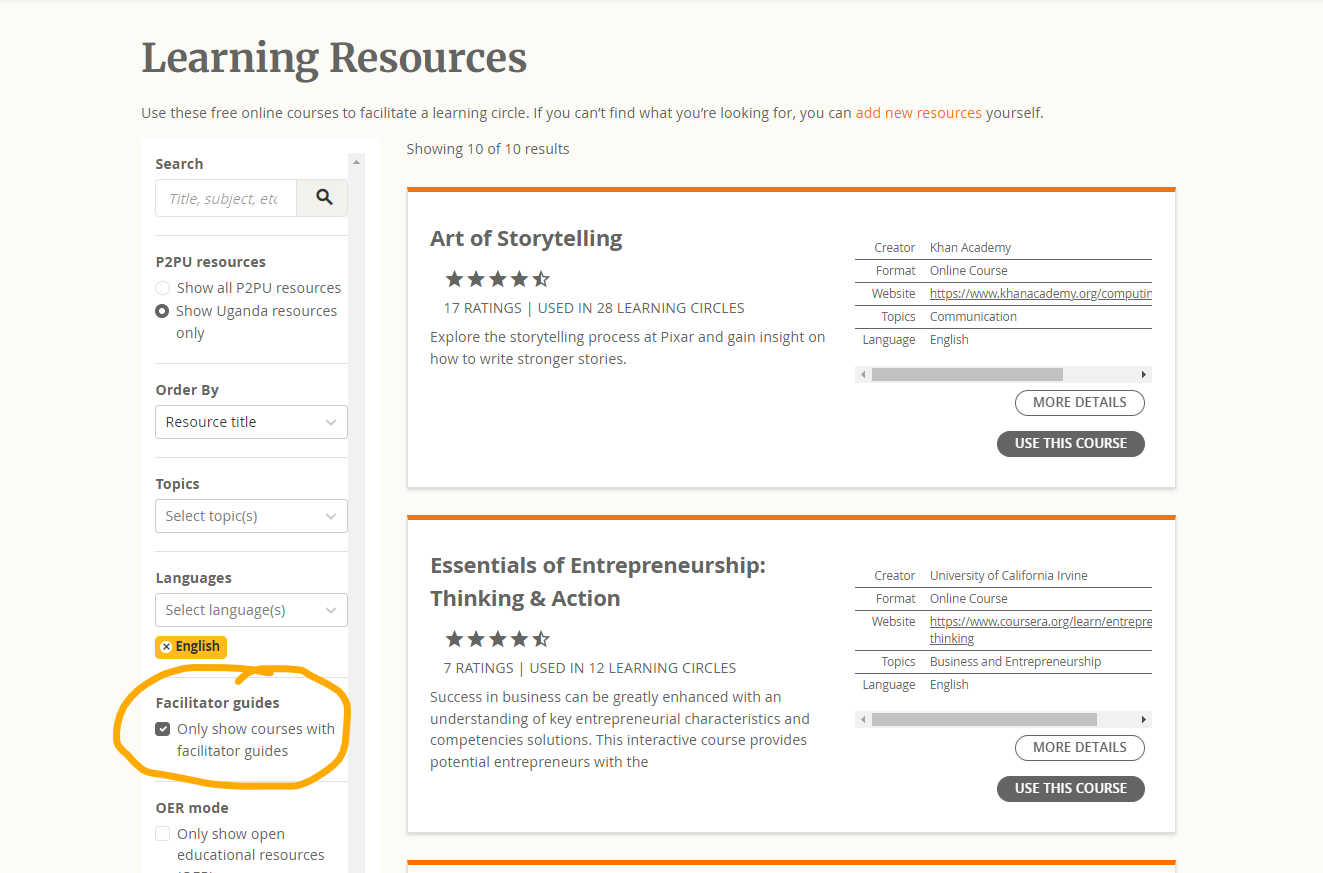
To create your own facilitator guide, you can use our template: ⭐ P2PU Facilitator Guide Template
For more tips on choosing a course, visit Evaluating Courses - P2PU Knowledge Base
Gathering a Group #
Setting Intent
Learning circles work best when learners can identify what motivates their participation, and the same is true for the facilitator. As you begin thinking about the learning circles you want to run, here are some questions you can ask to set your intent:
- What are you personally hoping to achieve by facilitating a learning circle?
- What need are you trying to address in your community?
- Who do you expect to reach?
- How will you know if your experiment was a success?
Once you’ve established your personal goals for a learning circle, you’ll want to start sharing your ideas and gathering buy-in from people who will help you along the way. This may include reaching out to people who you think might want to participate, organizations that might help you promote your learning circle, or a group that you are part of that can give you feedback on your idea. You are also, of course, welcome to reach out to P2PU at any time if you want our input!
Learning Circle Promo Kit
Our Learning Circle Promo Kit contains flyer templates, icons, patterns, and tips for collaging images in Google Slides.
To create DIY Flyers, use our Learning Circle Promo Kit
Certificates & Accreditation
P2PU does not officially issue any kind of accreditation or formal education certificates for participation in learning circles. Some courses offer various types of endorsement though learners often have to pay the course provider for a copy. A number of facilitators like to give certificates at the end of a learning circle to help connote a sense of achievement and stronger connection between the library/learning center and learner.
If you want to recognize and celebrate learners’ achievements, you can use or customize our certificate template.
Message Templates In addition to flyers and online promotion, you may want to reach out directly to your partners, neighbors, and constituents through email or social media. Below are some template messages you can use or modify to advertise your learning circle: Internal email template Got a mailing list for your organization? Here’s a starting template for finding potential learners: Are you interested in learning about [topic] but don’t want to study alone? Why not join our learning circle and study face-to-face with your peers? From [date] to [date] we’ll be meeting at [venue] to work together through a course on [subject] in a supportive, peer-based group. We won’t have a teacher—we’ll use the online course and our personal experiences to learn together. There are no prerequisites for the course, but access to a laptop and some experience of using the internet would be helpful. For more information, visit [link to website or sign-up page] or send an email to [email] for more information.
Additional resources #
- Courses Page
- Knowledge Base
- Dashboard
- Discourse Community
- Learning Circle Promo Kit
- ICT Training Materials
Now that you’ve completed the training. You can create an account at P2PU.org, and start your own learning circle. If you are a library staff member or volunteer in Uganda you can join the team of facilitators currently running learning circles. To Join the team email thepeople@p2pu.org let us know what library you work at and we can get you connected to the team. Once you join the team your learning circles will be posted on this website and you can join a larger network of facilitators working locally in Uganda and share best practices.
Happy Facilitating